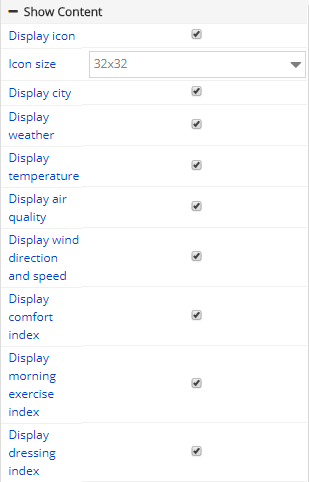6.10 Weather zone
Weather zone includes weather picture and weather texts materials, like picture 6.10-1. The property of weather zone is divided into basic property, position size, background, settings and content, like picture 6.10-2. Weather zone now can support all cities weather broadcast and some main cities’ weather broadcast of other countries.
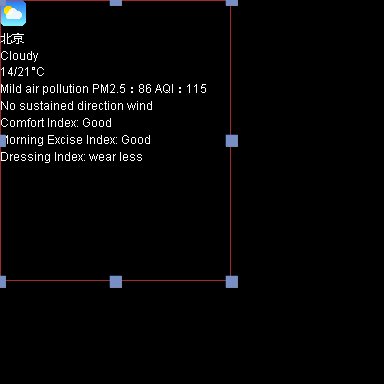
picture 6.10- 1
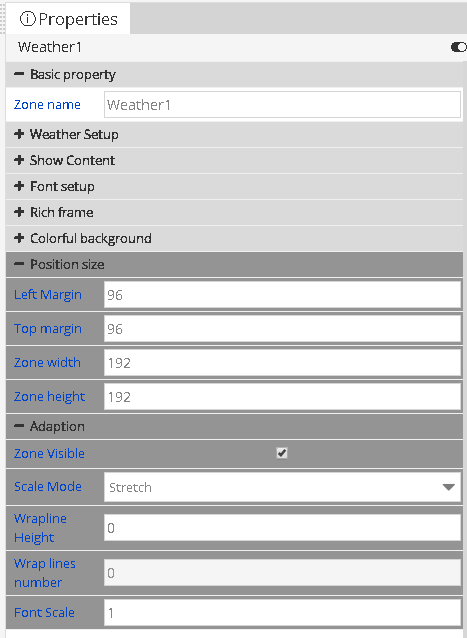
picture 6.10- 2
6.10.1 Edit the weather
In the v1.0.40 version , the weather zone in the YQ controller support the transparent background, the user can set "background color" attribute of the zone from the "background ".If set the transparent background color, it is recommended that the user choose a "quick hit", "static display", "XX shift" and "XX moving" and other special effects, or will display blurred screen .
6.10.1.1 district setup
In the setup property,user can modify the location as shown in the picture 6.10-3.
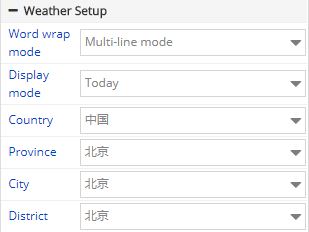
picture 6.10- 3
6.10.1.2 Content display
User can edit the content which want to display on the screen ,can select by yourself ,as shown in the picture 6.10-4.(suggestion: user can create several weather zone to make type setting and optimized the display interface)